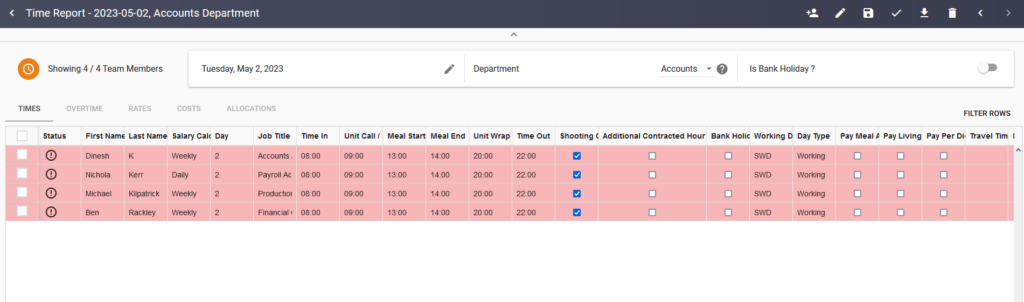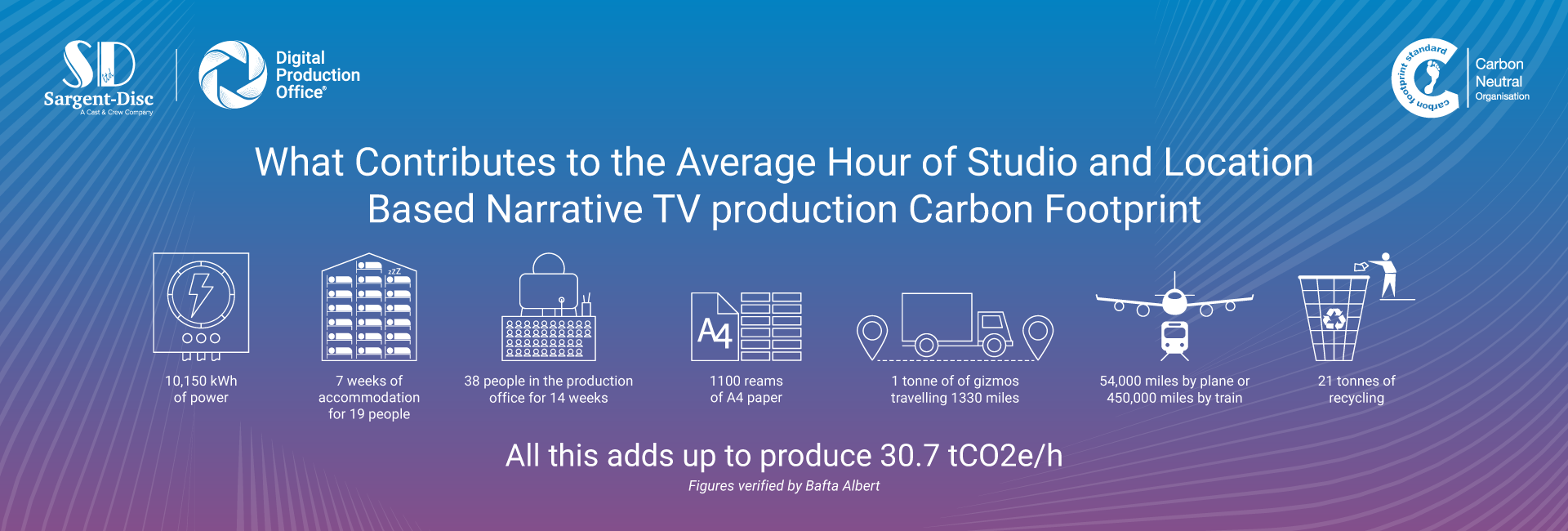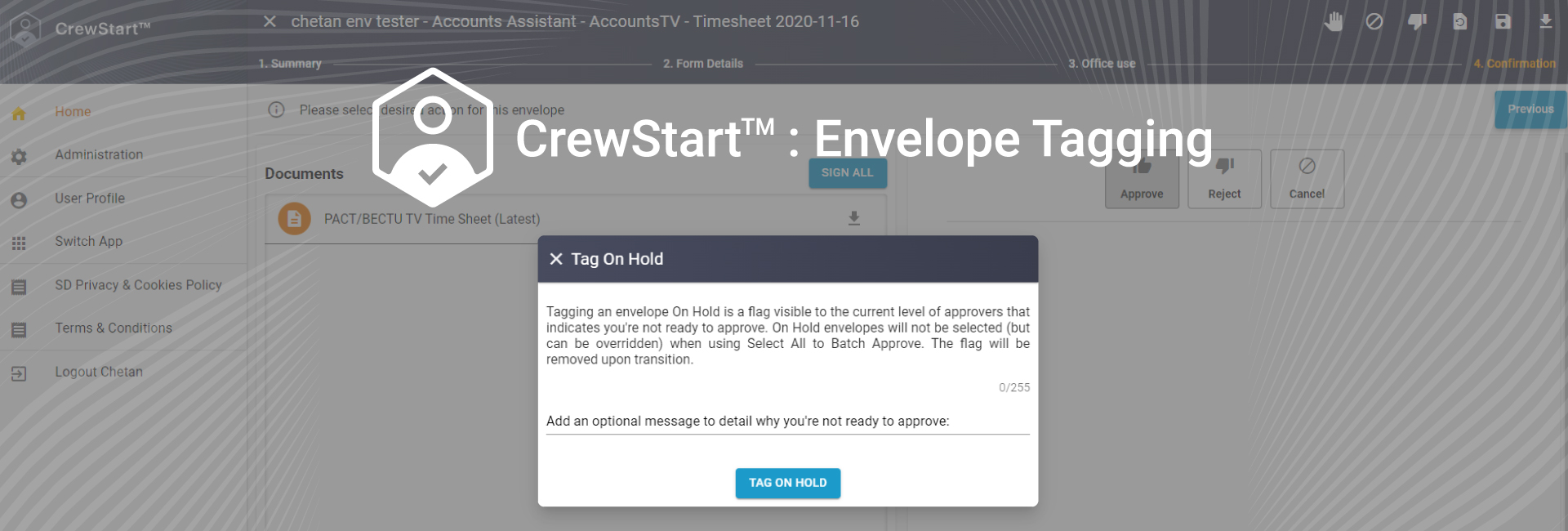Sargent-Disc Rolls Out Okta
Sargent-Disc and Okta – How to Recover Passwords
Supporting production accountants since 1986
Supporting Scottish Success
The rise in prominence of Scottish film and TV production has been helped in no small part by the ongoing backing of companies such as Sargent-Disc, a Cast & Crew company
Continue readingCrewStart™: Approve invoices when checking timesheets
CrewStart™, part of Sargent-Disc’s Digital Production Office®, is designed to help your team automate the processing of contracts, start forms, daily rate vouchers and timesheets.
We have enhanced CrewStart to allow invoices to be captured and approved as part of the timesheet process in our latest release.
Getting to grips with the new Pact/Bectu TV Drama Agreement 2023
The Sandman: 3 tonne carbon saving using Sargent-Disc’s CrewStart™
Reducing the carbon footprint of financial processes that help deliver high-profile international shows has been an increasing priority for film and high-end TV productions in past years, and the global pandemic has only accelerated the uptake of paperless procedures.
Continue readingThe journey to net zero
As a leading supporter of BAFTA albert, Sargent-Disc has been at the forefront of guiding the screen industry towards a carbon-neutral future.
In 2021, albert marked a decade as the screen industry agency for environmental sustainability in the UK, the same year that saw the world leaders journey to Glasgow for Cop26.
Continue readingTell Me More About… Envelope Tagging in CrewStart™
In the third instalment of our ‘Tell Me More About’ series, we’re exploring envelope tagging within CrewStart™, Sargent-Disc’s onboarding application.
Continue reading