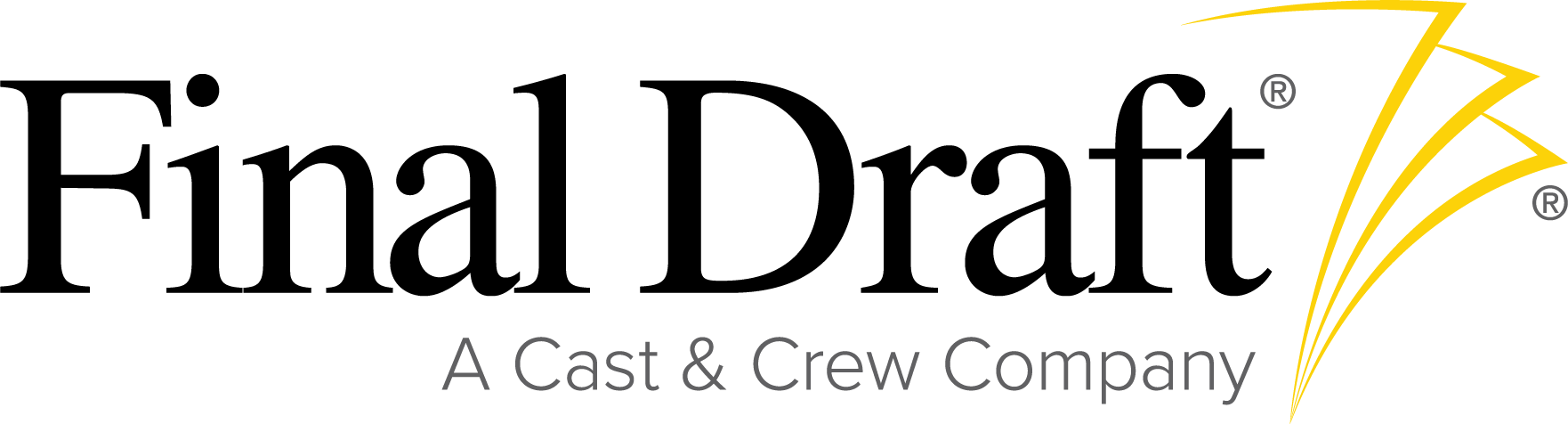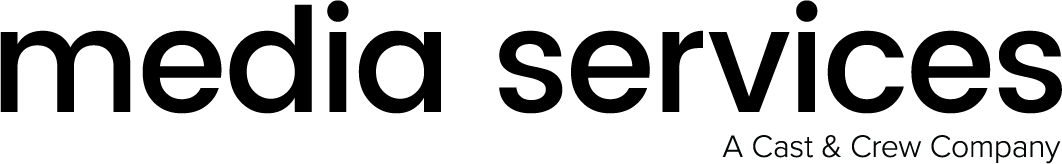Digital Purchase Order training
Join our online training and we’ll walk you through the Digital Purchase Order system to demonstrate how it can help you control and approve expenses in a more simple and efficient way.
Outline
Cost control is crucial when managing any production. Our award-winning cloud-based procurement system, Digital Purchase Order(DPO), puts you firmly in control of simple and efficient expenses approval so that you can be sure you are authorising all costs before any payments are made.
In contrast to traditional purchase order processes, DPO‘s fully integrated workflow removes the need for multiple emails or manual circulation of physical paperwork. With a customisable user interface, it’s easy to use and accessible 24/7 from anywhere in the world via our applications for laptop and mobile devices.
The admin section enables accountants to set up parameters for users and offers a variety of search tools to create bespoke records that suit your reporting needs. You can also save 49g of CO2 per PO, 50kg of carbon on an independent drama to nearly a tonne on larger production using DPO.
The session will take you through DPO’s easy to use advanced and highly customisable user interface, its admin sections where accountants can set up parameters for users and a variety of search tools to create detailed reports.
Join the session
Register your interest in one of our upcoming training sessions via the form below.
To book a course at a time that suits you, contact us
* = Required field
Join the Sargent-Disc Mailing List
Subscribe for information about the latest Sargent-Disc events, news, insights, product updates and industry research along with our latest discounts and promotions.
You can change your mind at any time by clicking the unsubscribe link in the footer of any email you receive from us, or by contacting us at info@sargent-disc.com. We will treat your information with respect. For more information about our privacy practices please visit our website. By clicking below, you agree that we may process your information in accordance with these terms.
We use MailChimp as our marketing automation platform. By clicking below to submit this form, you acknowledge that the information you provide will be transferred to MailChimp for processing in accordance with their Privacy Policy and Terms.